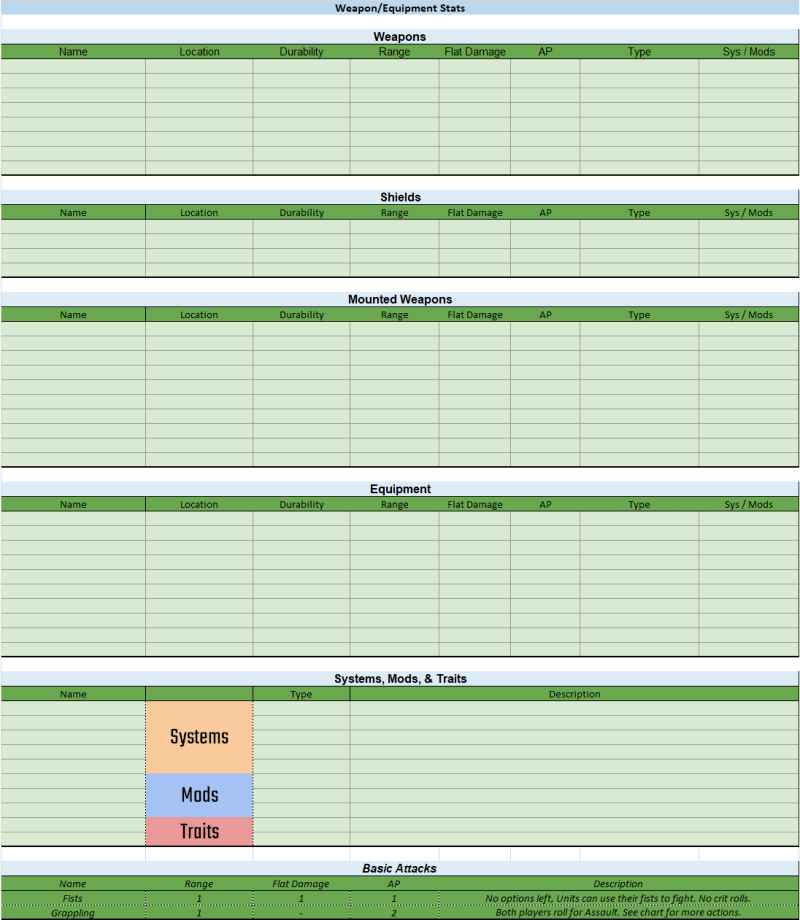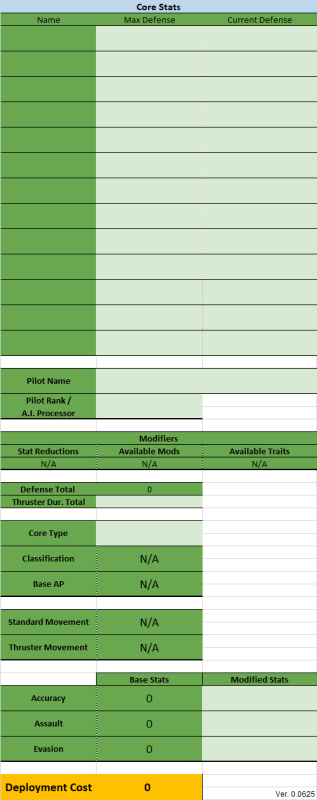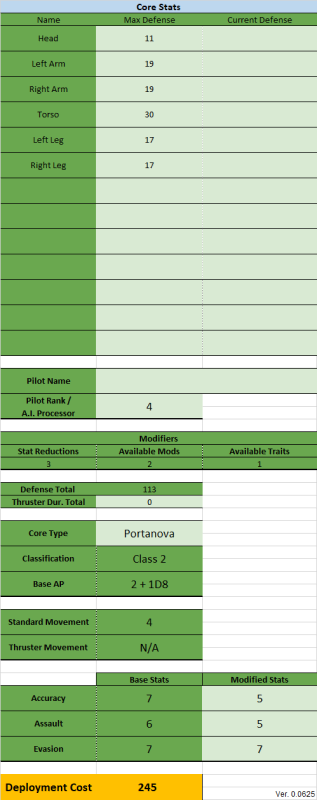Unit Datasheet Creation
THIS IS A WORK IN PROGRESS. THE INFORMATION IS MOSTLY UP-TO-DATE, BUT NEW VERSIONS OF THE DATASHEETS NEED TO BE UPLOADED.
Once your Model is complete and ready to battle, open up the Unit Datasheet. There, you will need to document all of your Core Parts, Weapons, Equipment, Systems, Mods, and Traits. It may look like a lot but we will break everything down into 4 segments:
- Core Parts
- Weapon/Equipment Parts
- Weapon/Equipment Stats
- Core Sections.
Everything in light green is information you will have to provide yourself and everything in dark green is information that will be provided for you.
Core Parts
The Core Parts section on the left-hand side of the Datasheet is where players put down all parts on the model that are considered Core Parts: those that make up the head, legs, arms, and torso of the Unit. Weapons and Equipment are not Core Parts and should not be added to this list.
On the top, you see 3 titles: Name, Notation, and Defense. In the Name column, you will put down the name of the specific part listed on your model. Most parts share the same names, so in order to differentiate which part belongs to which model, we use specific model Notations.
Notations are broken down into what packs they come from and which unit they belong to. For example, PN-15 is the PortaNova-15. The Weapons Pack 1 for the Portanova is W1-15. Similarly, the Alto-17 is AL-17. The Weapons Pack for Alto is W1-17.
The Defense values are determined by which Unit is being used and what its purpose is. In this column, this is done automatically once the Name and Notation are added. The Defense value will only populate if the Name and Notation match exactly! If a value fails to auto-populate, check the spelling. If it still does not work, notify a Developer on the discord then type the value in yourself.
There are multiple parts of the same name. This is because most Units are symmetrical and use the same parts for both sides. This organizational system helps with the design of asymmetrical Units.
The image on the right is an example of what a standard out-of-the-box Portanova-15 looks like when each piece is broken down and added to the Core Parts List. Take note of how there are multiple of the same pieces (arm, forearm, hand, etc). This is because each Unit has two arms and two legs.
Take note of how the parts are separated by the blue lines. This shows how the Core Parts are divided into respective body parts (head, arm, arm, torso, leg, leg). Each individual part provides Defense to the entire Unit. We will come back to this later.
Simple Assembly
[WIP]
Weapon/Equipment Parts
At the bottom of the datasheet there is a section called "Weapons/Equipment Parts" with 8 open rows for your Unit's parts. On the top row of this section, similar to the Core Parts, you see Name and Notation but this time there are more columns:
- Durability - How much damage the Weapon/Equipment can take before it is destroyed.
- Range - How far the Weapon can shoot.
- Base Damage (BD) - The amount of damage it will do in a single attack.
- Action Points (AP) - How many Action Points a player needs to perform a single attack.
- Type - If that Weapon is Kinetic or Energy Based.
- Systems - Special abilities that a single part can give to the Unit.
Located in the bottom row of this section is the combined total of each piece's stat contribution to show the overall Weapon/Equipment's stats.
- [Insert Name Here] | Total - Here you will give your weapon/equipment a name. If a weapon requires 2 hands to use, you will add the tag [2H] next to the name. Weapons made with any parts that have the [2H] tag in their description must be used with 2 hands.
- [Dropdown box] - Directly to the right of the Name box (under the Notation column), you will indicate how many of that Weapon/Equipment you have including if you only have one. A number must occupy this box.
- Type - A Weapon's type is determined by the overall number of Kinetic type parts and Energy type parts that make up the Weapon. If there are 3 kinetic type parts and 1 energy type part, the Weapon will be Kinetic. If there are 2 energy types and 1 Kinetic type, then the Weapon will be Energy. If there is an equal number of each part type, then the type with the highest base damage will determine the Weapon's type.
- System - Each Weapon may only have 1 System attached to it. If there are multiple Systems available, you may choose one and type it in the space provided in the total row. If no Systems are available, leave it blank.
Just like with the Core Parts List, you need to type the Name and add the correct Notation. The sheet will auto-populate the stats if the two match the Name on the Parts List. Once all of the separate parts are added, the totals will be automatically calculated into the total row. This is the overall Weapon stats for each of the four stat types.
Weapons
In order to win the war, your Unit is going to need Weapons. Any Weapon you create can be used. Weapons are broken down into 2 categories: Ranged Combat Weapons & Close Combat. Each category has two types: Kinetic and Energy.
Once all of the correct parts have been added, the bottom row will show the weapons total stats. These stats will be transferred to the Weapon/Equipment Stats section of the Datasheet, which will be explained in another section.
2-Handed Weapons: In the parts description on the Parts List, it will say if that specific part is 2-handed or not. When a part is labeled as 2-handed, the Unit using it must use two hands to properly wield it. If two hands are not used, the Weapon's total AP is raised by 3. This requirement doesn't affect mounted Weapons.
When physically building your Weapons, even if not every piece is used on the model itself, you will still add it to the list.
Custom
Weapon Redundancy
This is also explained in the Core Rules under section "5.3.4 - Weapons/Equipment."
When creating a Unit, you might have multiple copies of the same Weapon attached. This is called Weapon Redundancy or WR for short. A Weapon with multiple copies reduces its AP cost by 1 for every copy after the first, to a maximum reduction of 4 AP. A weapon cannot be reduced past half of its initial AP cost (rounded up). If the reduction would bring the AP cost to 2 or lower, the weapons AP cost is reduced to 2, and the damage is increased by 1 for every 2 copies of the same weapon available.
- Ex1: 1 Missile Pod = 12Dmg & 6AP per shot | 4 Total Pods = 12Dmg & 3AP per shot
- This means that if a player has 4 total missile pods on their Unit, a single attack will do 12Dmg/3AP instead of 12Dmg/6AP.
- Ex2: 1 Pistol = 3Dmg & 2AP per shot | 4 Total Pistols = 5Dmg & 2AP per shot
- This means if a player has 4 total pistols on their Unit, a single attack will do 5Dmg/2AP instead of 3Dmg/2AP.
When a Unit loses one of those Weapons in battle, they do not keep the same stats. WR only applies to how many Weapons that Unit has that are STILL in play. If we use the above examples:
- Ex1: 4 Total Pods = 12Dmg & 3AP/shot | 2 are destroyed | 2 Total Pods = 12Dmg & 5 AP/shot
- Since two were destroyed, the AP increases to 5.
- Ex2 4 Total Pistols = 5Dmg & 2 AP | 1 is destroyed | 3 Total Pistols = 4Dmg & 2 AP/shot
- Since two were destroyed, the Damage is reduced by 2.
This system is meant to be simple enough to make stat calculation changes in the middle of combat.
Equipment
Similar to how Weapons are made, Equipment is created and added to the Datasheet.
What would be considered Equipment?
Most parts will be labeled as Equipment in its description in the Parts List. The majority of these provide some kind of ability that may be added to your Unit to give it an advantage.
Thrusters
When adding thrusters to the list, it is important to group them into a single section based on their location. For example, the Alto Flight type has wings and thrusters connected to its torso VIA the backpack unit (backpack units are considered part of the torso). These will be broken down into two sections: a left-wing section and a right-wing section. Each section is made up of exactly the same parts so you only have to fill out the section once. However, you do need to change the number in the box on the right side of the name from 1 to 2 to indicate that there are 2 wing Sections.
Please note that even if you only have one piece that is considered Equipment (Smoke Discharger, Radar Dish, etc.), you still need to add it to this section.
Once you successfully add the pieces to the Equipment list, you can then add their total Durability to the Weapon/Equipment Stats section.
Weapon & Equipment Stats
There are 6 main sections on the Datasheet for your Unit. Each one is meant to organize the Abilities, Weapons, and Equipment you've made in the past sections for easy and quick access/alteration while in the middle of a battle. The 7th section shows Units' basic attacks.
[WILL NEED TO REUPLOAD TABLE PICTURES UPDATED WITH 'BASE DAMAGE']
- Weapons - All of the available Weapons your Unit can use. Each Weapon needs to be equipped in a hand (limited to one Weapon per hand) in order to use it. This is determined by its location. A Unit is also limited to carrying 3 non-equipped Weapons.
- Shields - All of the available Shields your Unit can use. Each Shield needs to be equipped in a hand (limited to one Shield per hand) in order to use it. A Unit is also limited to carrying 3 non-equipped Shields. [CONFIRM IF THIS IS 4 TOTAL OR 4 RESERVES]
- Mounted Weapons - Weapons that are permanently attached to a Unit and cannot be Swapped or picked up. Max of 10.
- Equipment - All of the available utility Equipment your Unit can use. Thrusters will also go into this table. Max of 10.
- Systems, Mods, and Traits - SMTs for short. Where all of the special Abilities that your Unit has gained are organized. Systems are gained from various parts while Mods and Traits are chosen during the pilot creation process. Max of 5 systems. Max Mods & Traits are based on Pilot Rank.
- Basic Attacks - As the name states. Used in the Close Combat Phase. [SHOULD REFERENCE THIS TERM SOMEWHERE IN CORE RULES.]
Just like with the Weapons/Equipment List, the top row of each section shows Name, Durability, Range, Base Damage, & AP with the exception of the SMTs and Basic Attacks sections.
- Location - Refers to where on your Unit that Weapon/Equipment is located.
- Type - Refers to the type of damage that Weapon deals: Kinetic or Energy. Specific Abilities require this information.
- Sys/Mod - The special Ability given to the Unit by the Weapon/Equipment it's using. The Sys/Mod is lost when the Weapon/Equipment is destroyed.
Under the SMTs Section, you will see the columns Type & Description:
- Type - This section has a drop-down menu with the categories: Armor, Movement, Utility, Drone Only, & Weapon. In the SMTs list, there will be a column that states which an SMT's type. Be sure to input the Name & Type exactly as it's written on the SMT list. If it's incorrect, the Deployment Cost of that SMT will not be added correctly.
- Description - A simple section to add a description of what that SMT does. The space is limited, so it's recommended that you shorten each SMT's description.
W/E Stat Examples
In the image above, you will see the Weapon/Equipment Stats of a standard Alto Flight Type. The out-of-the-box kit does not have any Weapons to put in the Weapons section or Shields to put in the Shields section, so we will just be looking at the sections that have information.
Remember: Your Unit cannot use Weapons that it doesn't have equipped or mounted, so it's recommended to begin the battle with the Weapon you want to use first in its hand(s) or mounted.
In the Equipment section, there are two Wing sections; Left Wing and Right Wing listed with "Torso" for the Location. This is because both Wing sections are connected to the Torso. Looking at the Mounted Weapons section, there are two Railguns. The Location column lists Left and Right Wing Sections because both Weapons are mounted to their respective wing section.
Keep in mind that if the area that a mounted Weapon is located on is destroyed, that Weapon is also destroyed! In this case, if the Left Wing section is destroyed, the Railgun that was mounted to it is also destroyed even if the Weapon itself hasn't taken any damage. If a mounted Weapon is destroyed this way, it does not explode or cause damage to the Unit.
Under the SMTs section, this Unit has the Ability to Fly as a System despite the fact that neither one of the Wing sections have the Sys/Mod "Fly". This is because the Ability isn't given to the Unit because of one of the sections. Fly is granted because the total Thruster Durability (both Wing sections' Durability combined) has met the Fly System requirement.
Core Stats
[NEED TO CHANGE "STAT REDUCTION" LANGUAGE IN THIS IMAGE] Alongside Weapon/Equipment Stats, you will determine a Unit's Defense with the help of this table. Starting from the top, you will see 3 columns:
- Name - Name of each individual section that makes up your Unit. Different Units are divided up into different sections. The examples below are generic Units and your build may have more/fewer sections.
- Mechs - Head | Torso | Left Arm | Right Arm | Left Leg | Right Leg
- Vehicles - Cockpit | Body | Left Section | Right Section
- Drones - Body
- Max Defense - The combined total Defense of each part that makes up that section.
- Current Defense - When playing, you will use this area to adjust each section's Defense as damage is taken.
- Pilot Name - The name of the pilot controlling that Unit.
- Pilot Rank/ A.I. Processor - Depending on the pilot's rank, the Unit receives bonuses. Higher ranks confer more bonuses but cost more to deploy. A.I. Processors are specifically for Drone Units and grant bonuses similar to ranks.
- Modifiers - This shows the different modifiers that can be gained based on rank/processor.
- Stat Modifier - The number of points that can be used to change a Unit's stats.
- Available Mods - The number of Mods a Unit can have.
- Available Traits - The number of Traits a pilot can have.
- Defense Total - The combined total Defense value of all the Core Parts only. Does not include Weapons/Equipment (which use Durability), ranks, or SMTs. This total determines a Unit's Classification.
- Thruster Durability Total - The combined total Durability value of all thrusters. Determines Fly/Swim systems.
- Core Type - Based on the chest piece of the Unit. Determines Base Stats.
- Classification - 1-5 based on Total Defense. Higher Defense gives a Unit a higher classification. Determines Standard Movement and Base AP.
- Base AP - How many Action Points a Unit starts each turn with.
- Standard Movement - How far a Unit can move during its turn.
- Thruster Movement - Doubles the Standard Movement at the cost of forfeiting the Ranged Combat and Close Combat Phases.
- Base Stats - The bare minimum Stats that individual Units start with.
- Modified Stats - Base Stats that have been altered due to Rank, Mods, or Traits. If there are no changes, then enter the Base Stats here again. When playing, these will be the Stats you reference. Not the Base Stats column.
- Deployment Cost - The combined total value of a Unit's Deployment Cost including Defense, Weapons, Equipment, SMT's, & Pilot Rank. Specific missions will call for a maximum or minimum DC.
- Version - Shows the version number of the Datasheet. Be sure you have the most up-to-date version prior to creating a sheet!
Core Section Examples
The image below shows what a standard out-of-the-box Portanova Unit's Core Stats look like. [IMAGE NEEDS TO REFLECT CHANGING LANGUAGE FOR 'STAT REDUCTION' AS WELL]
Starting from the top; You will see that the Unit is broken down into 6 sections. Each of those sections has a value based on the Core Parts section. Every part that makes up a section has its Defense added together and put in the Max Defense column. While playing, the Current Defense column is where any changes to that section's Max Defense will be recorded. Please note: this area won't always look like this. Custom Units may have more than two arms, legs, heads, etc. so it's important for the player to decide the best way to divide up their Unit.
For the Pilot Rank/A.I. Processor, we see that this Pilot's rank is 4. This means that the Unit gains more Modifiers at a higher Deployment Cost. We will come back to this.
Total defense is automatically calculated from your Core Parts List. Here, the Thruster Durability Total is 0. This is because this Unit does not have any Thrusters.
For its Core Type, the Unit is a Portanova. As stated before, Core Types are based on the Torso Part of the Unit. Players must choose the correct Core Type for their Units. Classifications are based on a Unit's Total Defense, while Base AP is based on a Unit's Classification. Both of these calculations are done automatically. If you are using the printed Datasheet, you will find all of the information needed to do these manually paired with the sheet.
Standard Movement is also based on a Unit's Classification. Thruster Movement, however, is based on whether the Unit has any Thrusters located in its Equipment section or not. With Thrusters, this value will be double the Unit's Standard Movement value. If the Unit doesn't have any Thrusters, then this will indicate a N/A.
Base Stats are generated by Core Type. These are generated automatically and are the highest each Stat can be (Remember: The higher the number, the worse the Stat is). Here you see that the Base Stats are 7/9/7. Modified Stats are a Unit's Base Stats AFTER the player has factored in changes from the Modifiers section. In the Modifiers section, the Pilot Rank grants 3 stat reductions. This means that we have 3 points to [ADD/SUBTRACT TO/FROM] any of the Unit's Stats. On this Datasheet, the player decided that the Unit is going to be well-rounded in Accuracy and Assault, but there is no change to its Evasion. [THIS SECTION ALSO APPEARS TO NEED UPDATED TO REFLECT STAT REDUCTION TERMINOLOGY]