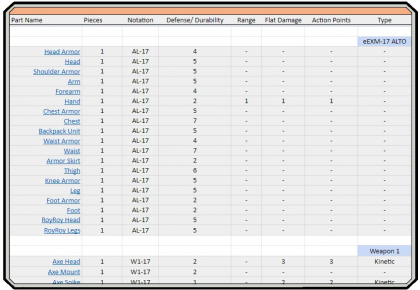User:Lavtiz29
Weapons
Weapons are an issue in the system. Not that they are particularly complicated, put some parts together, figure out stats, math, ???, profit. However in this case we've had trouble figuring out the math and how we want weapons to be built. So this is intended to explain what we want out of weapons and how the design should work going forward.
Stats
All parts have Durability but weapons, and some equipment, have other Stats. Damage for starters, balancing that and AP has been an issue. We did determine that the best course of action would be to have a Basic Attack be 1 Damage, 1 AP and 1 Range. So with Damage and AP we need to allow for higher Damage weapons having higher AP.
DC Calculation
The mathematical calculation determined to be the, current, best for balance is (Range + Damage) x 2 - AP + Durability. This
Abilities
Datasheet Breakdown
Once your Model is complete and ready for battle, open up the blank Datasheet that corresponds to your Unit's Core Type. This can be found by determining what kit the Unit's chest piece came from. If the chest piece is from the Alto kit, then the Core Type will be Alto. If the chest piece is from the Revernova kit, then the Core Type will be Revernova. If you have multiple chest pieces on your unit OR none at all, you may pick one that best fits your Unit.
Once you have downloaded the correct datasheet, you will need to document all of your Core Sections, Weapons, Mounted Weapons, Equipment, Shields, Systems, and Mods. It may look like a lot but we will break everything down into segments.
Before we get into how to create a Datasheet, we will first identify each area on the Datasheet itself.

- Core Sections - Each Unit is made up of different sections. Each section has a max defense and current defense. The max defense is the maximum amount of damage that section can withstand before being destroyed. The current defense is a blank area that should be used when damage is taken but the section remains intact. The remaining defense value should be written here. At the bottom is Total Defense. All Core Sections will combine their Max Def. and the value will be written here. This value is the base Deployment Cost of your Unit without any weapons, pilots, or SMTs.
- Modified Stats - This shows Accuracy, Assault, & Evasion stats. Accuracy is for long-ranged targets. Assault is for close-range targets, and evasion is for evading incoming attacks.
Each one has a base stat value under the larger modified value. Base stats derive from the Core Type. The modified stat references the base stat AFTER it's been modified by the player. Depending on the pilot's rank, the player gets Stat Reduction Modifiers (SRM for short). These points allow the Units base stats to be lowered to better fit the players' play style. The lowest modified stats can be is 2 for each stat (or 2/2/2) and the highest cannot go past their original base stats. Systems, Mods, and Traits can also modify stats. - Core Type - Determines the base stats of the Unit. These can be found inside the modified stats section. Core type is determined by what chest piece is used in the creation of the mech. Each Core Type has different stats. They are represented by an image in this box.
- Specifications - This shows the Units Classification, Base Action Points, Standard Movement, and Thruster Movement. Classification is based on the Units' Total Defense value and determines Base AP and Standard Movement. Base AP is how many Action Points a Unit has before they make an AP Roll* during gameplay. Standard Movement shows the maximum amount of hexes a Unit can move during its turn. Thruster Movement is only available for Units with thrusters.
- Systems, Mods, & Traits - These are special abilities and bonuses that a player can use the further customize their Unit. Systems become available for a Unit based on what they have physically on the model. The maximum amount of Systems a Unit can use at one time is 5, so choose wisely! If you have weapons that have the same Systems, you only need to add it to a single System slot. Mods and Traits are non-physical abilities/bonuses based on various factors. The amount of Mods and Traits a player can use is limited by the pilot's rank.
- Weapons & Equipment Inventory - This is where all of the Units' weapons, mounted weapons, thrusters, Shields, and equipment are identified. Along the top, you will see 9 columns. These columns identify the specifics of each weapon.
At the bottom of the inventory, you will also see Total Thruster Durability and Total Inventory DC. If a Unit has thrusters, you would combine all of their durability here. As for the Total Inventory DC, you simply combine the DC of everything in your inventory and put the value in the dedicated area.- Name - What you call the weapon.
- Tags - Category, requirements, and/or bonuses for the weapon.
- Location - Where the weapon is located on the Unit. Head, Torso, Left Arm, ETC.
- Range - How many hexes the weapon can fire from.
- Base Damage - How much damage, per shot, the weapon does.
- AP (Action Points) - How much AP it costs to fire the weapon once.
- Type - Dictates if the weapon fires projectiles or pure energy.
- Durability - How much defense the weapon has until it is destroyed.
- DC (Deployment Cost) - How much it costs for the Unit to field the weapon.
- Deployment Cost - This is the total cost to field this Unit. This is the combined sum of the Units' Total Defense, Systems, and Total Inventory DC. This does not include the Pilots DC.
Parts List
Below is a cataloged spreadsheet of the most currently released 30MM kits. Players will add relevant information from the parts they use to build their Units onto each Unit's Datasheet. The list does not include things like joint parts on the OJ1 Runner or any part included on the J1 Runner. Images will be added to every part in the future. Download the spreadsheet to your Google Drive so you may input your own information!
Click on the image to view.
The spreadsheet also includes a few other things you will need to fill out a Datasheet. This includes:
- The full list of Systems, Mods, and Traits.
- Weapon/Equipment Calculator
- Core Section Calculator
The Systems, Mods, and Traits (SMT) list allows players to determine the best abilities/bonuses for their Unit. The number of SMTs is based on Pilot/A.I. Rank.
The Weapon/Equipment Calculator is used to determine the stats of Weapons/Equipment used by each Unit. The Core Section Calculator is used to determine the maximum Defense of a Core Section.
A detailed guide will be compiled on how to use the calculators as well as filling out the Unit Datasheet.
Core Sections
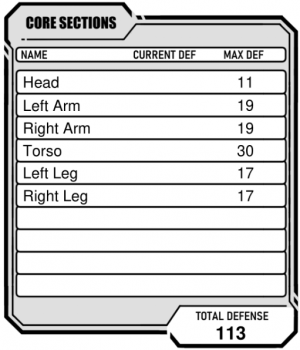
Each individual piece that makes up the Unit is considered a part. When you combine parts into limbs, heads, torsos, etc, these are called Core Sections.
First, you must identify how many Core Sections your Unit has and what each one is. Most Mech Units have a Head, Left Arm, Right Arm, Torso, Left Leg, and Right Leg as Core Sections. Feel free to use this as a starting point. You are only allowed 10 slots for Core Sections so if you run out of slots, you may need to combine sections.
Once you have listed each of your Unit's Core Sections, you will then need to determine the Max Defense of each one. To do this, you will need to open up the Parts & Data sheet. There is a tab with the name Parts Search. Here you can locate the stats for each part of your Unit by part name, kit name, or various other things. Once you are familiar with that, move to the Core Section Calculator tab. Here is where you will add the Name and Notation of each part that makes up a single Core Section. You don't need to use the calculator if you are already familiar with the process but it is recommended as it will get you familiar with the process of using our calculators.
Systems, Mods, & Traits
These are additional Abilities a Unit can obtain.
- Systems: Abilities gained when specific model pieces are attached to a Unit.
- Mods: Buffs gained based on a Unit pilot's rank. Chosen during the pilot creation process.
- Traits: Playstyle-altering Abilities gained based on a Unit pilot's rank. Chosen during the pilot creation process.
Pilots
Once you have created your Unit and its Datasheet, you will then need to make a Pilot Identification Card.
Pilots are vital to diversifying a Unit's playstyle. Pilots grant their Unit special abilities called "Traits". These differ from Systems and Mods by offering playstyle changes instead of different attacks or utility abilities.
Below you will see a chart showing the differences between ranks and the benefits they grant the Unit they pilot.
| Rank Advancement | Rank Names | ||||||
|---|---|---|---|---|---|---|---|
| Rank | Stat Reduction Modifiers | Mods | Traits | Deployment Cost | Earth Alliance | Byron Army | Maxion Army |
| 1 | 0 | 0 | 1 | 0 | Private | Petty Officer | - |
| 2 | 1 | 1 | 1 | 20 | Corporal | Chief | - |
| 3 | 2 | 2 | 1 | 60 | Sergeant | Master Chief | - |
| 4 | 3 | 2 | 1 | 120 | Lieutenant | Ensign | - |
| 5 | 4 | 3 | 2 | 200 | Captain | Lt. Commander | - |
Pilot Identification Cards and how to fill them out can be found in the Datasheets / IDs page.
Modified Stats
These are bonuses that affect the Unit's Accuracy, Assault, and Evasion Stats. The modifications are made to the Unit's Datasheet under the Modified Stats section and can alter the Units' base stats to better fit the players' playstyle. There are two sources that allow a play to modify a Units Stats:
- Stat Reduction Modifiers (SRM) from Pilots.
- System, Mods, & Traits (SMT).
When creating a pilot, depending on their rank, you will be given a number of SRMs. These points can be used to adjust any of the 3 Unit stats. Various Systems, Mods, & Traits can also modify stats but are specific in which stats they adjust and by how much. When making modifications to a Stat, there are two rules:
- The Modified Stat cannot be lower than 2.
- When using an SRM from a pilot, the Modified Stat cannot be higher than the Base Stat.
These rules apply to ALL 3 Stats: Accuracy, Assault, and Evasion. If an SMT states -1 to Accuracy Stat, reduce the Units' Accuracy by the given amount.
Example
- A Unit has Base Stats of 7 Accuracy, 7 Assault, & 8 Evasion (7/7/8 for short).
- A player creates a rank 3 Pilot which gives 2 SRMs.
- They then modify the Units' Base Stats to 5/7/8 for improved accuracy. This is because the lower the stat, the better it is.
- Then, they give the pilot the trait of Marksman. This gives -1 to Accuracy Stat and +1 to Assault Stat.
- The Units final Modified Stats are now 4/8/8.
Modified Rolls
Systems, Mods, and Traits often give bonuses to the Unit in the form of Modified Rolls. Modified Rolls only affect D8 rolls 2-7. Modifiers DO NOT AFFECT D8 rolls of 1 or 8.
If an effect states " (+/- number) to (Accuracy/Assault/Evasion) Roll" then you apply that number to the relevant roll.
Examples
- Unit has a Modified Assault Stat of 5.
- Player makes an Assault Roll of 4 with a modifier of +2 to Assault Rolls.
- The final Assault Roll is 6, which passes.
- Unit has a Modified Accuracy of 5.
- Player makes an Accuracy Roll of 6 with a modifier of -3 to Accuracy Rolls.
- The final Accuracy Roll is 3, which fails.
- Unit has a Modified Accuracy Stat of 5.
- Player makes an Accuracy Roll of 8 with a modifier of -4 to Accuracy Rolls.
- The final Accuracy Roll is still 8, which passes.
- Unit has a Modified Assault Stat of 5.
- Player makes an Assault Roll of 1 with a modifier of +4 to Assault Rolls.
- The final Assault Roll is still 1, which fails.
Core Section Calculator
On the top, you will see 3 titles: Name, Notation, and Defense. In the Name column, you will put down the name of the specific part listed on your Unit's model. Most parts share the same names, so in order to differentiate which part belongs to which model, we use specific model Notations.
Notations are broken down into what packs they come from and which unit they belong to. For example, PN-15 is the PortaNova-15. The Weapons Pack 1 for the Portanova is W1-15. Similarly, the Alto-17 is AL-17. The Weapons Pack for Alto is W1-17.
The Defense values are determined by which Unit is being used and what its purpose is. In this column, this is done automatically once the Name and Notation are added. The Defense value will only populate if the Name and Notation match exactly! If a value fails to auto-populate, check the spelling. If it still does not work, notify a Developer on the Discord then type the value in yourself.
You may have noticed that there are multiple parts of the same name. This is because most Units are symmetrical and use the same parts for both sides of the Unit- two arms and two legs. This organizational system helps with the design of asymmetrical Units.
The image on the above is an example of what a standard out-of-the-box Portanova-15 looks like when each piece is broken down and added to the Core Section List.
Weapon & Equipment
Located in the Parts List once again, there is a tab with the name Weapons & Equipment Builder. This is what you will use to stat out your Weapons & Equipment.
On the top row, similar to the Core Sections Calculator, you will see Name and Notation but this time there are more columns:
- Durability - How much defense each part has.
- Range - How far each part can attack.
- Base Damage - How much damage each part does.
- Action Points - How much AP each part costs to use.
- Type - If that part uses Kinetic or Energy attacks.
- System - What system comes with that part.
- Tags - What bonuses or requirements are associated with that part.
At the bottom of the page, there are 3 rows; Category, Requirements, and System. After you have added all of your parts you will need to choose what category it fits into and what system you want to take. There are a few different categories to choose from but you may only choose one.
- Weapon - A weapon that is in the hands of the Unit. Can be dropped and changed out for another weapon.
- Mounted Weapon - A weapon that is fixed to the Unit. Cannot be removed or changed.
- Equipment - Some parts will be designated as equipment. These give special bonuses to the Unit.
- Shield - Blocks incoming attacks.
- Thrusters - These give the Unit access to other abilities including the ability to fly.
- Melee - This is for weapons that are designated as melee weapons.
If you have any requirements, they will automatically populate in the designated row. You MUST take these. Once you have chosen your category and system, the Tags in the Total row will populate. Once all of the separate parts are added, the totals will be automatically calculated into the total row. This is the overall Weapon stats.
Below that, on the right-hand side, you'll see the Deployment Cost. This is automatically generated based on the weapon you have created.
Once you have the total stats for your Weapon/Equipment, transfer this information to the correct area on the Datasheet.
Additional Notes
The Name and Notation of each part need to match exactly as they do in the Parts List. If they don't, you will get an error. When the Name and Notation are correct, the Datasheet will auto-populate the parts' stats.
- Type - Determined by the overall number of Kinetic / Energy type parts that make up the Weapon. If there are 3 Kinetic type parts and 1 Energy type part, the Weapon will be Kinetic. If there are 2 Energy types and 1 Kinetic type, then the Weapon will be Energy. If there is an equal number of each part type, then the type with the highest Base Damage will determine the Weapon's type. [WIP]
- System - Weapons can only have 1 attached at a time. If multiple Systems are available, choose one to use and disregard the others.
- Tags - Depending on the parts that make up your Weapon, it may have multiple tags. All tag rules must be followed when using the weapon. See Tags in the Core Rules
Weapons
Weapons are broken down into 2 categories:
- Ranged Weapons
- Melee Weapons
Ranged Weapons can engage targets beyond 1 hex. Melee Weapons can only engage targets from a single hex distance. Unless otherwise stated, all Weapons with a range of 1 are Melee Weapons. Both categories can be further broken down into 2 types: Kinetic and Energy. Generally speaking, Kinetic Weapons deal less Base Damage but also require fewer Action Points to use, while Energy Weapons deal more Base Damage at the cost of more Action Points. This isn't always the case, especially when dealing with custom Weapons. [WIP]
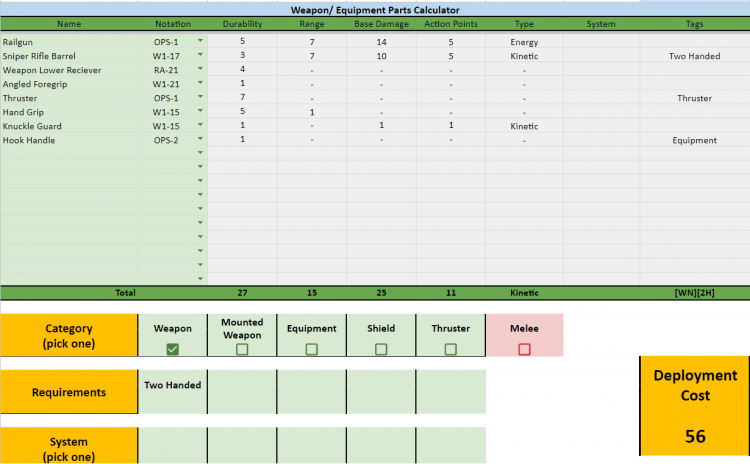
Above, you see an example of a custom ranged weapon. At a glance, you can see that this Weapon has long range and massive Base Damage at the cost of high AP. Along with the Weapon type and Deployment Cost, you can also see that this Weapon has two Tags: [WN] and [2H]. This indicated to us that this is a ranged weapon that is being held with two hands.
All weapons that are not designated as mounted weapons are considered hand-held weapons. Hand-held weapons can be picked up, dropped, or thrown in various situations. When these weapons are destroyed, they do not damage the area they were located in.
Mounted Weapons
These are the same as hand-held weapons except instead of being held by the Unit, they are mounted directly to it. Mounted weapons cannot be picked up or moved during a battle. When adding a mounted weapon,
Tags
Tags are a simple way to identify a part's specific usage or restrictions. You can check if a part has a tag by viewing the "Tag" column in the Parts List which lists tags by abbreviation. Not all parts have tags and some parts may have multiple tags. Multiple tags are more common with built Weapons.
Tags are labeled in a specific order: [Category][Requirements][Mods][Systems]
Categories
When using the Weapon/Equipment Calculator, you will see the following checkboxes at the bottom of the document. Here is where you will specify which category the weapon/equipment you are making will fall into. A player may only choose one per weapon.
| Name | Tag | Description |
|---|---|---|
| Weapon | [WN] | Identifies a weapon that can be equipped/used under normal circumstances. |
| Mounted Weapon | [MW] | Identifies a weapon that is mounted to the Unit. Explodes when destroyed. |
| Equipment | [EQ] | Identifies a part as equipment. |
| Shield | [SD] | Identifies a part as a shield. |
| Thruster | [TH] | Identifies a part as a thruster. |
Weapon Specific
These tags will appear in the weapons/equipment calculator depending on specific parts you have in the build. If they have systems attached to them you will choose one in the Systems row. Remember to add the identified system to your Units datasheet! Some parts automatically tags to your final build. These are required and cannot be removed.
| Name | Tag | Description |
|---|---|---|
| Weapon Specific | ||
| Machine Gun | [MG] | Identifies weapons that use the Full Auto System. |
| Shotgun | [SG] | Identifies weapons that use the Spread Shot System. |
| Gun Blade | [GB] | Identifies weapons that use the 2 For 1 System. |
| Explosive | [EO] | Identified weapons that use the Splash Damage System. |
| Two Handed | [2H] | Requires a Weapon to be used with two hands. Can be used in a single hand with an additional AP cost of 3 per attack. |
| Indirect Fire | [IF] | Identifies weapons that use the Indirect Fire Mod |
| Equipment Specific | ||
| Core Thruster | [CT] | Identifies a Core Section as a thruster. Include tag in Core Section name. |
| Drone Flight | [DF] | Indicates that a drone can fly. |
| Drone Land | [DL] | Indicates that a drone can walk on land. |
| Drone Swim | [DS] | Indicates that a drone can swim. |
| Drone Turret | [DT] | Indicates that a drone cannot move from its initial deployed hex but can still attack. |
Weapons & Equipment
Equipping Weapons
Units can equip and carry different types of weapons or equipment depending on their loadout. In order for a Unit to use a weapon/equipment in combat they first need to equip it. This rule does not apply to Mounted Weapons as they are always equipped and ready to be used in combat.
To equip a weapon, simply place it in any open hand of your Unit. If an Arm Section of a Unit is destroyed any weapon that was in that hand is also destroyed.
When playing an online version, simply place down an Equipped token on the datasheet to indicate which weapon(s) are equipped.
Ranges
Ranged Weapons will have different attack ranges depending on the parts used. Melee Weapons will always have a range of 1 unless specifically stated elsewhere. To determine a Unit's range from its target, count the hexes on the battlefield starting with the hex directly in front of the attacking Unit to the enemy Unit. The enemy must be on or within the specified range of your attacking Weapon. When determining the range to/from an elevation, that elevation number must also be included in the distance to the target.
- If you were on -2 elevation attacking an enemy who was 6 hexes away on +1 elevation, the total range would be 9 hexes. So your Weapon would need to have a range of at least 9 to attack.
Destroyed
Weapons/Equipment that are destroyed can no longer be used. The Systems/Mods attached to those parts are also lost.
Mounted Weapons
When mounted Weapons are destroyed, the player rolls 1D8. On a 6+, the destroyed Weapon deals damage equal to 50% of its Base Damage (rounded up) to the Core Section it is directly connected to. If the player rolls a 5 or lower, the Weapon is still destroyed but does not harm the Unit.
Redundancy
When creating a Unit, you might have multiple copies of the same Weapon attached. This is called Weapon Redundancy or "WR" for short. A Weapon with multiple copies reduces its AP cost by 1 for every copy after the first, to a maximum reduction of 4 AP. A Weapon cannot be reduced past half of its initial AP cost (rounding up). If the reduction would bring the AP cost to 2 or lower, the Weapon's AP cost is reduced to 2, and the damage is increased by 1 for every 2 of the same Weapon available.
| Number of Similar Weapons | 1 | 2 | 3 | 4 | 5 | Number of Similar Weapons (Max AP reduction reached) |
1 | 2 | 3 | 4 | 5 | |
|---|---|---|---|---|---|---|---|---|---|---|---|---|
| AP Reduction | 0 | 1 | 2 | 3 | 4 | Bonus Damage | 0 | 1 | 1 | 2 | 2 |
- 1 Missile Pod = 12Dmg & 6AP per shot | 4 Total Pods = 12Dmg & 3AP per shot
- This means that if a player has 4 total missile pods on their Unit, a single attack will do 12Dmg/3AP instead of 12Dmg/6AP.
- 1 Pistol = 3Dmg & 2AP per shot | 4 Total Pistols = 5Dmg & 2AP per shot
- This means if a player has 4 total pistols on their Unit, a single attack will do 5Dmg/2AP instead of 3Dmg/2AP.
When a Unit loses one of those Weapons in battle, they do not keep the same stats. WR only applies to how many copies of the same Weapon that Unit has that are STILL attached. If we use the above examples:
- 4 Total Pods = 12Dmg & 3AP/shot | 2 are destroyed | 2 Total Pods = 12Dmg & 5 AP/shot
- Since two were destroyed, the AP increases to 5.
- 4 Total Pistols = 5Dmg & 2 AP | 1 is destroyed | 3 Total Pistols = 4Dmg & 2 AP/shot
- Since one was destroyed, the Damage is reduced by 1.
This system is meant to be simple enough to make stat calculation changes in the middle of combat.
Deviation
[Rework]
Some abilities allow a Weapon to deal damage around a Unit's target even if the attack misses. These are called Deviations.
Deviations occur when an Accuracy Roll fails for Units with the Indirect Fire Mod. Immediately after a failed Accuracy Roll, the player rolls a d8 to see where the attack lands instead, using the image on the right. 1/2 being directly behind the intended target and 5/6 being directly in front of the intended target. Any Unit(s) hit take 100% of the damage to their torso if they occupy a hex that a Deviated shot lands in. Structures also take 100% damage. Weapon effects are still applied to Deviated shots.
Equipment
Similar to Weapons, Equipment is used to aid a Unit in combat. Equipment ranges from Radar to Drones and is mainly used as a utility for the Unit. When making Equipment, most single-use parts (parts that already have a single specific use) are given the Equipment tag [EQ] to clearly identify themselves from other parts in the parts list. All of these provide some kind of ability that may be added to your Unit to give it an advantage. These abilities are called Systems and are normally single-use abilities.
Below are examples of more specialized equipment.
Shields
Thrusters
When adding thrusters to the Equipment list, it is important to group them by location strategically. If you choose to group all of your Thrusters into a single section, it will increase their durability, but doing so may make them a bigger target! Alternatively, you can split them up into separate sections to make them harder to hit at the cost of Equipment list space.
For example, the Alto Flight type has wings and thrusters connected to its torso. These will be broken down into two sections: a left-wing section and a right-wing section. Each section is made up of exactly the same parts so you only need to use the calculator for this once. You will, however, need to add the two sections to the Equipment list so your Deployment Cost and Durability are accurate.
Proxies
It is possible to use other model kits and/or non-30MM parts to play. These are called Proxies. You will still need to properly notate what they are representing as 30MM parts/Weapons on the Datasheet. It is advised that you still familiarize yourself with the Parts List if you choose to use proxies.
Datasheet Examples
| Core Rules | |
|---|---|
| Core Rules | Datasheets | Unit Datasheet Creation | Abilities | |
-->